Having Trouble Logging In?
When a member is having difficulty logging into the system, the problem is usually either
- You forgot your username/password
- You are trying to login on a smart phone or tablet and you are unfamiliar with the procedure to use when on a mobile device.
- Your dues are unpaid
Forgotten User Name/Password
If you are trying to login from a computer or laptop and get the following error message, you have entered an incorrect User Name or Password.
Click on “Forgot my Username/Password” and the system will email a new password to the email address you have listed in your CTC online profile. If you do not receive the new password, you may have changed your email address without updating your CTC online profile. In that case, send your new email address to
Secretary@CarriageTravelClub.com along with your full name or membership number.
Logging in from a Smart Phone or Tablet
If you are logging in on a mobile device, the procedure to access the website is a bit different than accessing it from a computer or laptop.
On a smart phone or tablet, go to
TheRVTravelClub.com and you will see this icon bar at the bottom of your screen:

- To login, tap the "padlock" icon (see above). This will bring up the login screen. Enter your User Name and Password and tap “Remember me on this computer”. Then tap “Login”. If you’ve entered the wrong username and password, you will be presented with the second screen. From this screen, tap “Forgot My Username/Password” and the system will email a new password to the email address you have listed in your profile. If you do not receive the new password, you may have changed your email address without updating your Club Profile. In that case, notify the club secretary with your new email address.

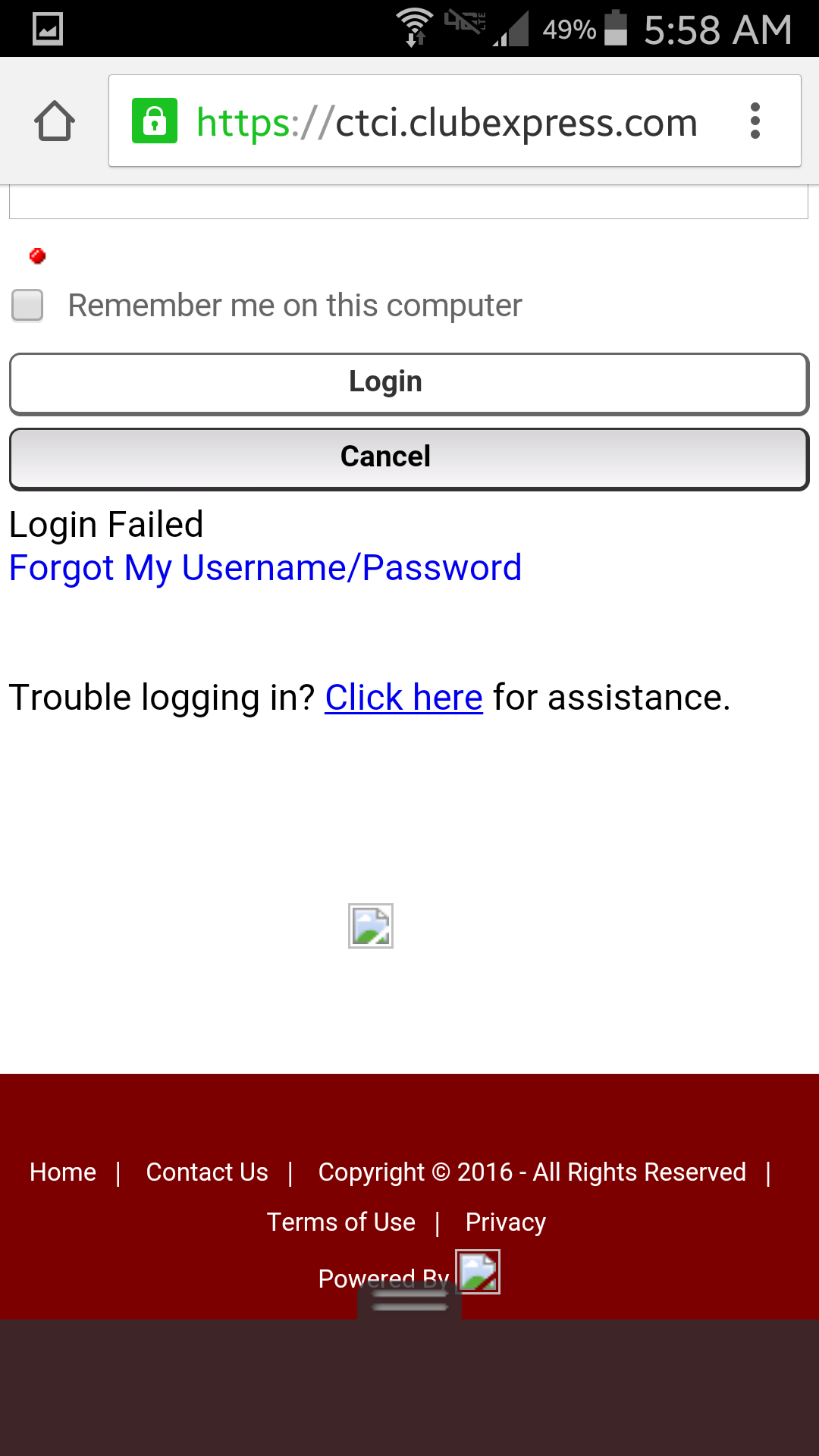
- After entering the correct username/password, the familiar Home Page will display.
- To access the site’s menu (anytime you are logged in), tap the "three stacked lines" icon on the bottom left of the screen.
 This will bring up the mobile menu.
This will bring up the mobile menu.
- Tap any menu item and the system will now perform just like it does on a computer or laptop.
Unpaid Dues
If you attempted to pay by credit card, you probably neglected to hit the “submit” button at the end of the process. You often have to scroll down to see the button and may have missed it.
The next time you login, you will see a red dollar sign next to your name indicating that payment is due. If you click on the red dollar sign, it will take you to the payment screen.
If you have not completed the online payment process or if you sent a check . . . and did not allow 30 days for it to be received and processed, you will be unable to access the site until payment is processed.